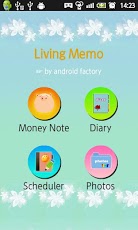Living Memo 2.3.2
Free Version
Publisher Description
this application is consists of four parts.ã€ÂMoney Note】,ã€ÂDiary】,ã€ÂScheduler】and ã€ÂPhotos】1.ã€ÂMoney Note】Anyone can quickly and easily operate, easy to understand personal finance app.◆You can regist / edit / delete the income or expenditure information.◆You can check your registration information.◆You can check the balance information for each month.◆You can see a pie chart the percentage of each expense item of the month.◆You can check the line graph the change in the total amount of three months expense items.◆Customizing the expense item and income item.2.ã€ÂDiary】This part can check the daily feelings.You can use Twitter, share with their friends.◆You can tweet your diary◆This month has been spent on what you feel?By using this app, simply register your feelings, the feelings of the past can be displayed on the calendar.◆ You can also view past weather informationYou can automatically display the daily weather and temperature.◆ The course registration easier, just slide, you can view the diary of the past.3.ã€ÂScheduler】◆ takes only a few seconds you will be able to add and check Appointments ◆clever use of the drawer, you can easily check Appointments 4.ã€ÂPhoto Manager】 is simple and easy photo management app.Features of 「3Q Photo Manager:・can classify the photos freely You can set your favorite color and pictures to the photo folder.Add photo folders can be sorted.・Load pictures into a folder located in the mobile Change the name of each photo, add comments, you can sort the display.・In the list of photos you can see pictures with easy photo slide.・If you would like pictures more clearly, you can adjust the screen size.Android OS 2.2 or higher support English,Japanese and Chinese support.Please use other apps:ã€Â3Q Money note】ã€Âã€Â3Q Calender】ã€Âã€Â3Q Dairy】ã€Âã€Â3Q Photo Manager】For more information, please see the web page.
About Living Memo
Living Memo is a free app for Android published in the Other list of apps, part of Home & Hobby.
The company that develops Living Memo is android-factory. The latest version released by its developer is 2.3.2. This app was rated by 1 users of our site and has an average rating of 3.0.
To install Living Memo on your Android device, just click the green Continue To App button above to start the installation process. The app is listed on our website since 2013-01-07 and was downloaded 6 times. We have already checked if the download link is safe, however for your own protection we recommend that you scan the downloaded app with your antivirus. Your antivirus may detect the Living Memo as malware as malware if the download link to mo.in.en.notebook is broken.
How to install Living Memo on your Android device:
- Click on the Continue To App button on our website. This will redirect you to Google Play.
- Once the Living Memo is shown in the Google Play listing of your Android device, you can start its download and installation. Tap on the Install button located below the search bar and to the right of the app icon.
- A pop-up window with the permissions required by Living Memo will be shown. Click on Accept to continue the process.
- Living Memo will be downloaded onto your device, displaying a progress. Once the download completes, the installation will start and you'll get a notification after the installation is finished.